 Many people turn to YouTube to increase awareness of their product and brand – they might even try to create a viral video. Some people also want to get more traffic to their website through YouTube and put a URL (the path to their website) in the description of the YouTube video. But a lot of people make the crucial mistake of only writing “www.example.com” in their description, possibly missing out on a lot of traffic.
Many people turn to YouTube to increase awareness of their product and brand – they might even try to create a viral video. Some people also want to get more traffic to their website through YouTube and put a URL (the path to their website) in the description of the YouTube video. But a lot of people make the crucial mistake of only writing “www.example.com” in their description, possibly missing out on a lot of traffic.
The reason for that potential loss in traffic is because when you only write “www.example.com” the URL is not clickable, it’s not an active link. But if you make sure to include the http:// part of the URL, then it will be a clickable link. Not many people take the time to select your URL, copy it, open a new tab, paste the URL and hit Enter. People just want to click :)
So, you want to write “http://www.example.com” and not just “www.example.com”. This will not help directly with search engine optimization (SEO) since there is rel=”nofollow” on those links, but you should get some click-through traffic – depending on how popular your YouTube video becomes.
Focus
You can write more than one URL in your description – but as with other tactics you don’t want to go overboard. Having too many URLs could confuse people. It’s better to focus on a few URLs related to the video (that people watching your video would be interested in).
More exposure
It’s also smart to write the most important URL early in the description, so it appears before the “Show more” break. By having the URL there you’ll increase the number of people that see the URL (there is a certain percentage, probably fairly high, that doesn’t click the “Show more” button to read the entire description). Having more people see your URL should result in more people clicking your link :)
Call to action
To get more people to click your link (and thus get more traffic from your YouTube video) you could write a short sentence before the URL. Something that makes people want to click the link – a call to action.
Here is an example (“like me on facebook”):
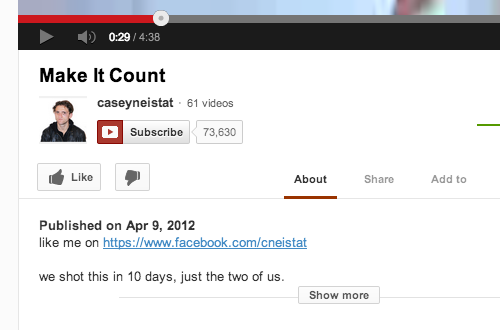
A good example of a call to action and a URL (with http:// or in this case https://) before the “Show more” break in the description of a YouTube video
Vimeo
If you use Vimeo for your videos it’s a bit different. If you write your URL in the description of your video on Vimeo and the URL starts with “www.” they’ll make that into an active (clickable) link. However, if your URL does not start with “www.” you need to include “http://” in the URL to make it a link.
What about you?
Have you used YouTube a lot? Do you know about another trick to get more out of YouTube? Let us know in the comments.
Whom do you know who could benefit from this article? Please share it, thank you :) To be notified when we publish new articles (related to creativity and digital marketing) you can click here to subscribe via email, social media or RSS.
Hey Hannes, I still not believe that YouTube or Vimeo is works to get huge amount of traffic in to site. Personally, I like YouTube most than other video site. I definitely going to try this out. Thanks :)
Hi Bhavesh, not all YouTube/Vimeo videos will bring you a lot of website traffic. But, if done right it certainly can. One example is PooPourri.com – they created this viral video and it was so successful that they were overwhelmed with orders for their products :)
You can find more examples of viral videos at http://viralmarketing.loromedia.com/
Yeah, that’s also true that it’s depend on your video quality, content and hows you represent it to others. By the way PooPourri create the good video. Work done by them is appreciable. :)